With its smart lights for fall detection and prevention, Nobi helps the elderly live happily, independently and with dignity. Nobi is committed to the safety of residents but also to improving how care staff work.
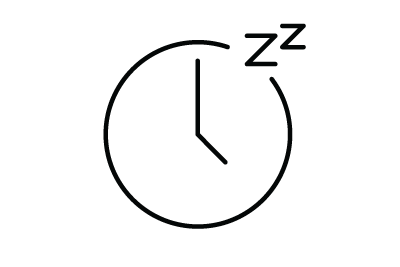
Nobi now proudly presents the Nobi Snooze Feature that combines 2 functions to support care staff in their daily work: easy deactivation of the Nobi alarm and the 15-minute fall detection pause.
Thanks to a simple push of a button in the resident's room, the new feature guarantees a smooth working day and frees up time for care staff so they can do what really matters: provide personalised care that makes a difference in the lives and happiness of residents in residential and care homes.
How does the Nobi Snooze Feature contribute to a smooth working day?
- Easily deactivate the Nobi alarm with a single press of the push button
Caregivers can easily switch off the Nobi alarm by pressing the Nobi push button in the resident's room. Other care staff immediately know that help has already been provided. Of course, the option to deactivate the alarm via the Nobi platform remains possible. - 15-minute fall detection pause
Care staff and cleaning staff may sometimes set off the Nobi alarm unintentionally, such as when cleaning under a cupboard or retrieving a fallen book from under a bed. This can be avoided by activating the Nobi Snooze Feature with a single press of a push button: the fall detection is then paused for 15 minutes while the light function and the ability to call for help remain activated. Nobi automatically activates fall detection after 15 minutes.
Some tips for installing the Nobi Snooze Feature
The Nobi Snooze Feature is a feature designed to support care staff. Follow these tips to prevent residents accidentally deactivating their Nobi lights:
- Position the button out of the direct line of sight
- Avoid placing it next to an existing switch to avoid confusion
- Install the push button high enough
How do you onboard this feature?
- In the top left corner, click the three horizontal bars to display the menu, then click "Housing units"
- Click "Peripherals" and then click the "+" button (Add).
- Add the peripheral type – scroll to the appropriate peripheral "switch" or "shelly" (depending on your peripheral) and select it
- Choose the nearest light; the lamp will briefly light up. Click “Next”
- Pair the switch by pressing the physical push button/switch. The message "Link with Switch succeeded" appears at the top; then choose button type "Snooze" and click Next
- The Snooze Feature appears in the overview of paired devices
- Now test the feature by falling and closing the fall escalation with the switch
What is displayed in the app?
- The dashboard displays "Zzz Local snooze" for the resident in question for 15 minutes
- This means that for 15 minutes no fall incidents will be escalated through any of the lights in the housing unit
- The "Zzz Local snooze" message disappears from the dashboard after 15 minutes and fall incidents can be escalated again
Watch the webinar again
Q&A
When the 15-minute timespan has passed, the button can be pressed again to extend the snooze for another 15 minutes.
When providing care, a caregiver is unlikely to be in a position that could be construed as a fall for more than 15 minutes. By limiting the time of the Snooze Feature, we reduce the risk of fall incidents when family members or caregivers leave the room before the snooze time has passed.
The feature cannot be adapted to individual users or situations at the present time, however, in case of an emergency, the feature has been developed in such a way that we can still adjust it.
The Nobi Presence Button
More information about the Nobi Snooze Feature?
Do you have any further questions about the Nobi Snooze Feature? Please contact us via support@nobi.life.