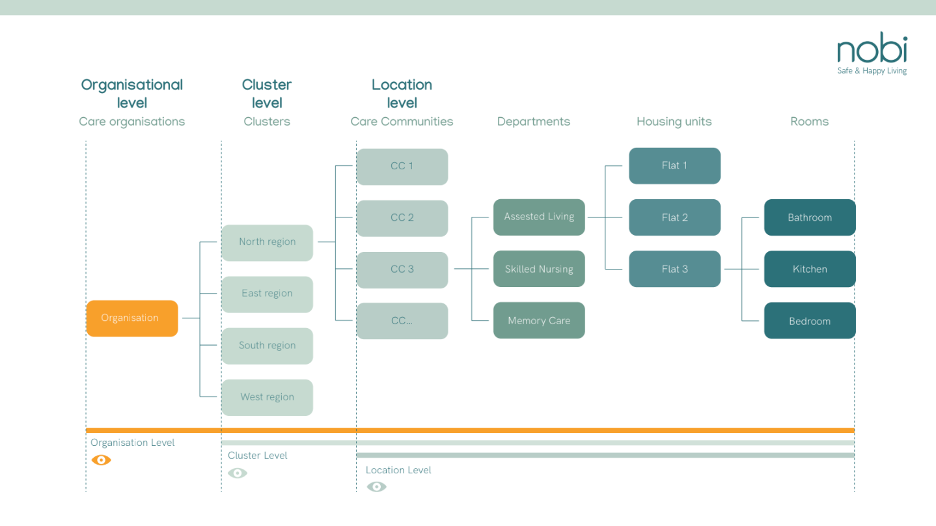Managing various nursing homes, assisted living facilities, and residences isn't always a walk in the park. At Nobi, we get that. That's why Nobi now lets you group different locations within associated clusters, all under one Nobi account. Managing multiple venues with Nobi has never been this easy and user-friendly!
Nobi's New Organizational Structure Unveiled
Up until now, you needed a separate account for each location. To give larger organizations a clearer picture within the Nobi platform, we're making it possible to consolidate different venues under one umbrella.
To ensure the privacy of residents, two roles can be designated: 'user' and 'manager'. A Nobi user gets access to all the features needed for daily care of residents or patients. For managers, we throw in some extra general settings and reporting tools.
These roles can be set at three different levels in the new organizational structure:
Organisation
level
This role grants the user access to all locations throughout the whole organization.
Cluster
level
This gives access to all locations within a specific region or cluster.
Location
level
Employees can access just one specific location.
What's in it for You?
- Simplified Access
Clients overseeing multiple locations just need one username and password to access all their assigned spots. Jumping between these sites? Just a click away. - Bird's-Eye View
Group managers get a full rundown of the different locations they oversee. - Tailored Role Assignments
Depending on their authority, clients can pinpoint the exact access rights an individual user has across sites.
Right now, all our clients are set at the location level in the Nobi system. So, for the smaller organizations out there, nothing's changing. But for the big players, this new feature is a game-changer, taking efficiency up a notch.
Got clients who might be keen on grouping their locations? Our support team is here to help every step of the way! Shoot an email to support@nobi.life, and they'll be right there to guide you and your clients through the switch.